With people coming and going, and lots of equipment, furniture and furnishings, offices can easily attract dirt and dust, quickly becoming unclean.
Knowing how to clean office items correctly and safely is key to ensuring the best results, whether you need to freshen-up a dirty computer mouse or wipe a stain from an office chair. Here are some essential office cleaning tips to take on board.
Computer Keyboard
Computer keyboards are hotspots for picking up germs and bacteria from our fingers, and if you eat at your desk, bits of food are also prone to getting smeared on the board or even trapped between the keys.
With this in mind, computer keyboards should be cleaned frequently, especially when you consider that the average computer keyboard plays host to 20,000 more bacteria than a toilet seat!
To clean your keyboard, make sure it’s turned off first. If the keys aren’t flat or made from rubber, you can prise them off the board using a tool such as a screwdriver. This allows you to remove the bits of dirt and crumbs that may have collected underneath the keys.
Use a soft cloth soaked in warm, soapy water or a special commercial cleaning fluid to wash the individual keys and the board. If you can’t remove the keys, a cotton bud soaked in cleansing solution can be used to get to those hard-to-reach areas between the keys.
Since a keyboard can readily attract dirt, you should aim to clean it thoroughly every month or so.
Computer Mouse
Like a keyboard, a computer mouse is prone to attracting dirt, picking up oils and germs from our hands and collecting dust. Over time, without being cleaned, a mouse may fail to work properly.
First off, unplug the mouse or remove the batteries if it’s wireless. Then, use a toothpick or cotton bud to remove any trapped dirt in the feet and crags, and between the buttons. To clean the sensor, gently wipe a cotton bud over it dipped in cleansing fluid. Use an alcohol wipe to clean the upper and lower parts of the mouse. Allow it to dry fully before reconnecting.
Computer screen
Over time, a computer screen can get dusty and dirty, as well as holding onto germs that are emitted when you sneeze or cough. An unclean screen can impact your ability to see it properly, so get in the habit of giving it a wipe over at the end of each week.
Making sure you protect the screen when you clean it is vital, so never spray anything onto it or wet it. This could interfere with the pixels on the screen, as well as cause electrical issues, potentially even creating a fire hazard!
Many regular cleansers aren’t suitable for computer screens, and even soapy water can be too strong, so check what you use beforehand.
Always make sure the computer is turned off before you clean it. Use a soft, microfibre cloth to remove any dust from the screen – never use a paper towel as it may scratch the screen. You can spray a very small amount of 50/50 white vinegar and distilled water solution from a bottle onto the cloth, for stubborn marks and smears on a screen, using circular motions. Buff the screen using a dry part of the cloth.
Office Phone
Whether you use a landline phone at work or a mobile, expect to find around 25,000 germs per square inch on the average phone used in an office. With this shocking statistic in mind, it might be worth upping the ante if your office phone isn’t cleaned on a regular basis.
Unplug or turn the phone off while you clean it, to prevent making an accidental call. Use a cotton bud or toothpick to remove dirt from between the buttons and in any holes on the mouth and earpiece. Apply a small amount of alcohol cleansing solution to a cotton bud and cloth and wipe around all parts of the phone, paying attention to in-between the buttons and the mouthpiece, which are prone to attracting bacteria and germs.
Phones with display screens can be safely and effectively cleaned using a soft, microfibre cloth dabbed in a mixed white vinegar and distilled water solution.
Office desks
The only thorough way to clean an office desk is to take everything off it, rather than just trying to wipe around things. Once you have completely cleared the desk, dust it over with a clean cloth. Then, spray an anti-bacterial cleaner on the desk, wiping it off with a clean cloth. Wait until the surface is dry before replacing items onto your desk.
Office chairs
Office chairs can get a little grubby over time, but knowing how to clean them depends on what materials a chair is made from.
Plastic chairs are, by far, the easiest to clean, as all they require is a wipe down with a clean cloth soaked in an anti-bacterial surface spray. For chairs with metal parts, use a cloth sprayed with a metal cleansing solution or WD40, to give the metal a lovely shine.
Leather chairs also respond well to being cleaned with a cloth soaked in a white vinegar and distilled water solution.
To clean fabric chairs, it’s important to know what kind of fabric a chair is made from, as this can dictate how it can be cleaned, and whether it can be safely exposed to water-based solutions or will need to be dry cleaned. If in doubt, seek the assistance of a specialist commercial cleaning company.
In most cases, you can, at least, remove most of the visible dirt and particles from fabric chairs by vacuuming them, paying attention to the corners and crevices which are prone to attracting dust and crumbs.
Printers and photocopiers
Office equipment, such as printers and photocopiers, will need cleaning regularly, especially if they get used on a daily basis. Always turn machines off before you clean them, and remove any paper.
Use a dry cloth to clear away dust, and a toothpick or cotton bud to remove dirt lodged in hard-to-reach areas such as in-between buttons.
If you notice any greasy marks on paper feeds, wipe these off with a cloth dipped in a suitable alcohol solution.
To clean the surface of machines, including the scanner, use a cloth sprayed with a suitable cleansing solution, such as a mix of white vinegar and distilled water.
For all of your office cleaning needs, contact the experts at Clean All Crew.